Summary
- Accessing entertainment on-the-go is essential, leading to increased interest in portable devices.
- Hospitals and hotels may block HDMI inputs, requiring reconfiguration to use streaming devices.
- Different brands have specific codes and methods to unlock “hotel mode” or input locks on TVs.
It can be helpful to bring your entertainment with you wherever you go. If you’ve ever had an extended hospital stay that you knew was coming ahead of time, such as for the birth of a child, you may be able to set up your streaming device, like a Roku, with you. The same goes for a hotel room where you can plug your Roku into the HDMI port of the TV. But some places have settings that render the HDMI inputs useless.
For those that have run into this, there are ways around it. You are still able to plug your devices into the HDMI ports on TVs and get them to work. All it takes is some reconfiguring of the TV rather than Roku TV and understanding what level of security is on the TV itself. Here’s a guide on how to make your Roku work wherever you need it to.

I get ABC, NBC, and CBS for free with Roku TV and you can too
Missing your favorite big three broadcast channels? Here’s how to get them on your Roku TV.

Roku TV
Roku TV is the operating system for Roku devices. Roku has standalone devices as well as TVs that enable you to stream wherever you can. You can control a Roku device with the Roku app or with a Roku remote.
Diagnose the situation of the TV first
Many hotels are the same in terms of configuration
Tampering with hotel or hospital TVs could be cause an alarm to go off and could result in a fine for you. For hotels, read the contract you signed when you checked in before moving forward.
When you get to a hotel or a hospital, you need to take a look at how the TVs are set up. If the TV is installed in a wall without giving you access to the HDMI ports or cable input, it will be hard to do anything that you’re about to read. But, if you do have access to the back or side ports of the TV, you may be in luck. If you want to move forward with altering the setup of the TV, you first need to look to see if there is a cable that is causing the restrictions on the TV.
The cable should be a coaxial cable or an Ethernet-type cable plugged into a breakout box which would control the restrictions. If you see it, you can unscrew it or unplug from the TV. But you will need to put it back before you leave, so you should keep in mind where it was plugged in when you got there. This should disable the breakout box, allowing you to use the HDMI ports and plug your Roku device into them.

My Roku was leaking all kinds of personal information. Here’s how I fixed it
It’s your data — here’s how to protect it.
How different TVs can be accessed
There are codes for different brands that work for this
Roku / Pocket-lint
If that isn’t the way that your hotel or hospital TV is set up, it may have the inputs locked or “hotel mode” enabled. If the inputs are locked, this means that, even though you have free rein to plug something into the inputs, the TV won’t recognize them and allow you to change the input on the TV. “Hotel mode” is built into some smart TVs which does basically the same thing. If the inputs are locked, this means that, even though you have free rein to plug something into the inputs, the TV won’t recognize them and allow you to change the input on the TV.
You need to look at what brand the TV is. If it is an LG TV, you have some options. LG allows hotels or hospitals to both use “hotel mode” and lock inputs. If it is an LG TV, you can check this by using the remote.
- Press the Settings button on the remote.
- Click All Settings then move over to General and System.
- Click Safety and then move over to Input Locks.
- If it is enabled, you will be asked for a PIN code. The default for LG TVs is 0000.
- If that works, you’ll be asked which locks you want to unlock. Go over to the HDMI one and toggle it off.
If you want to look for Hotel Mode, you have to go back to the Settings menu, but in a different way.
- Hold down the Settings button on the remote until the Input buttons appears.
- This will show you Input 1, Input 2, and other options. Type the number 1105 on the remote and press the OK button. If that code doesn’t work, try 0000, 7777, 0413, 8741, 8878, or 8743. If any of those codes work, the Hotel Mode menu will appear.
- If Hotel Mode is turned on, turn it off.
The process is different for different brands of TV when it comes to hotel mode. HiSense will have you type in 0000 in the Lock menu within Settings to see if you can shut off “hotel mode.” Samsung’s cheat code is to press Mute on the remote and then type 119 and OK. The mode for that TV is under “hospitality mode” which you can turn off.
For input locks, both TCL and Sony have those settings in Parental Controls. For TCL, the default is 1234 and Samsung is 0000. You’ll then be able to unlock the input you want to use. If any of these codes don’t work, then the hotel or hospital has made customized pins and there isn’t anything you can do to turn them off. Remember to turn all of the settings that you turned off back on before you leave, so you don’t incur a fine.
Trending Products

Cooler Master MasterBox Q300L Micro-ATX Tower with Magnetic Design Dust Filter, Transparent Acrylic Side Panel, Adjustable I/O & Fully Ventilated Airflow, Black (MCB-Q300L-KANN-S00)

ASUS TUF Gaming GT301 ZAKU II Edition ATX mid-Tower Compact case with Tempered Glass Side Panel, Honeycomb Front Panel…

ASUS TUF Gaming GT501 Mid-Tower Computer Case for up to EATX Motherboards with USB 3.0 Front Panel Cases GT501/GRY/WITH…

be quiet! Pure Base 500DX Black, Mid Tower ATX case, ARGB, 3 pre-installed Pure Wings 2, BGW37, tempered glass window

ASUS ROG Strix Helios GX601 White Edition RGB Mid-Tower Computer Case for ATX/EATX Motherboards with tempered glass…