Key Takeaways
- Grok is X’s new chatbot, grok-2, creating AI images, and only available for premium subscribers.
- Grok-2 has guidelines against explicit content, but users have already used it for controversial and salacious AI images.
- How to use Grok-2: log in to X, choose Grok from the left menu, and prompt it to create AI images. Enjoy the chaos!
Last year, Elon Musk announced that X, formerly Twitter, would be utilizing and launching something called Grok . Grok is X’s own chatbot, similar to Gemini or ChatGPT , and it can help create tweets and content for the platform. AI chatbots are all able to create content via prompts and pull information from all over the Internet. Grok is different because it can pull from all of X, which can give it more time-sensitive and timely information to pull from, compared to other chatbots.
Recently, it was announced that X was rolling out Grok-2 and Grok-2 mini, which offer two different models for upgraded performance from the chatbot. The latest update from Grok-2 and Grok-2 mini is that they can create images now. It is currently only available in beta testing for X Premium subscribers, so you will need to pay if you want access to creating AI images for X.
As one can imagine, there has been some rather salacious uses of the new chatbot features, with people creating plenty of wild AI images. Some of the prompts that have been used and have generated images include former President Donald Trump holding two guns and former President George W. Bush doing cocaine. There are plenty of other examples of crazy AI images on X right now. If you want to join in the chaos, here’s how to use Grok to create AI images on X.
Related
How to opt out of Grok using your X data to train its AI
The Data Sharing toggle is now activated by default, and you have to opt out of the setting manually.
What you need to know about Grok-2 and Grok-2 mini
It is currently in beta testing
xAI
xAI, Elon Musk’s company, announced that Grok-2 and Grok-2 mini were in beta testing earlier this week. It highlighted how Grok uses AI tutors to engage with the language models and finds ways to select top results from the guidelines it has set in place. When you are using Grok-2 and Grok-2 mini to create AI images, there are content restrictions, and if you type in something that sets off a “red flag” you will get a warning about not creating images that are “pornographic, excessively violent, [or] hateful.” However, as you can imagine, this should be taken with a grain of salt as X isn’t known for its incredibly tight content guidelines.
The AI imaging capabilities also will not create images that infringe on copyrighted materials or be used as deepfakes. Just three days in, these have seemed to be followed lukewarmly at best, as one of the main images circulating X has been Mickey Mouse as a Nazi. Regardless, xAI has touted its Grok-2 models for its reasoning, reading, and comprehension, which you can read about in the company’s blog post.
The beta testing for the two language models is available for X Premium and X Premium+ users. Those who have an X Premium account pay $8 per month for it and those who have an X Premium+ account pay $16 per month for it. The chance to use the Grok-2 models can be enticing, as they offer different features. Grok-2 is more vast, intuitive, and can handle more prompts while Grok-2 mini is faster but smaller. xAI is promoting the Grok-2 models because it states that the resources that it is pulling from are more accurate because they come from X as well as web searches. The language model will actually make the decision itself whether to search in X or on the web.
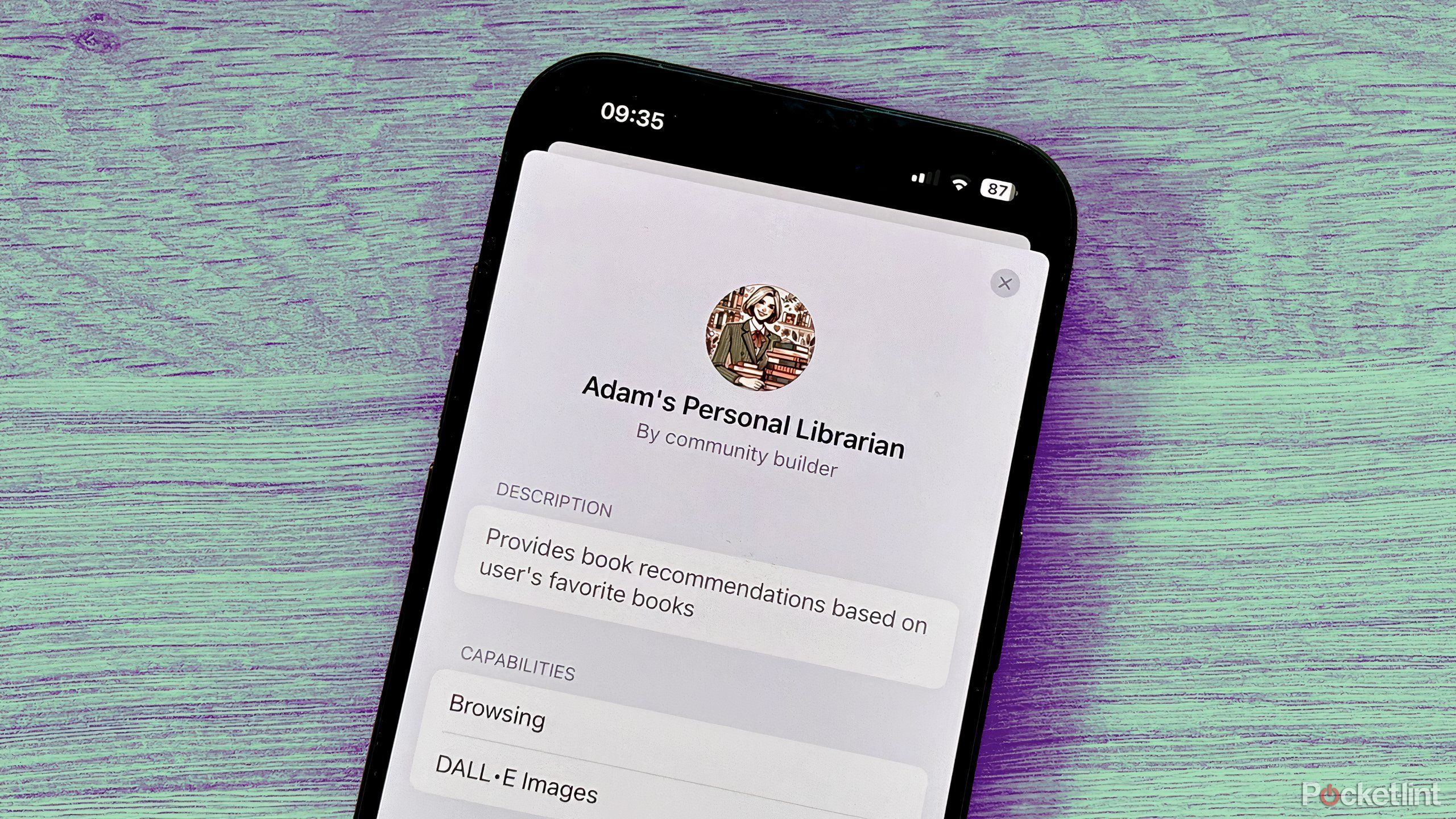
Related
Here’s how to use ChatGPT to build your own custom chatbot
Create your own personalized AI chatbot without the need for any technical skills.
How to create AI images with Grok
Handle the prompts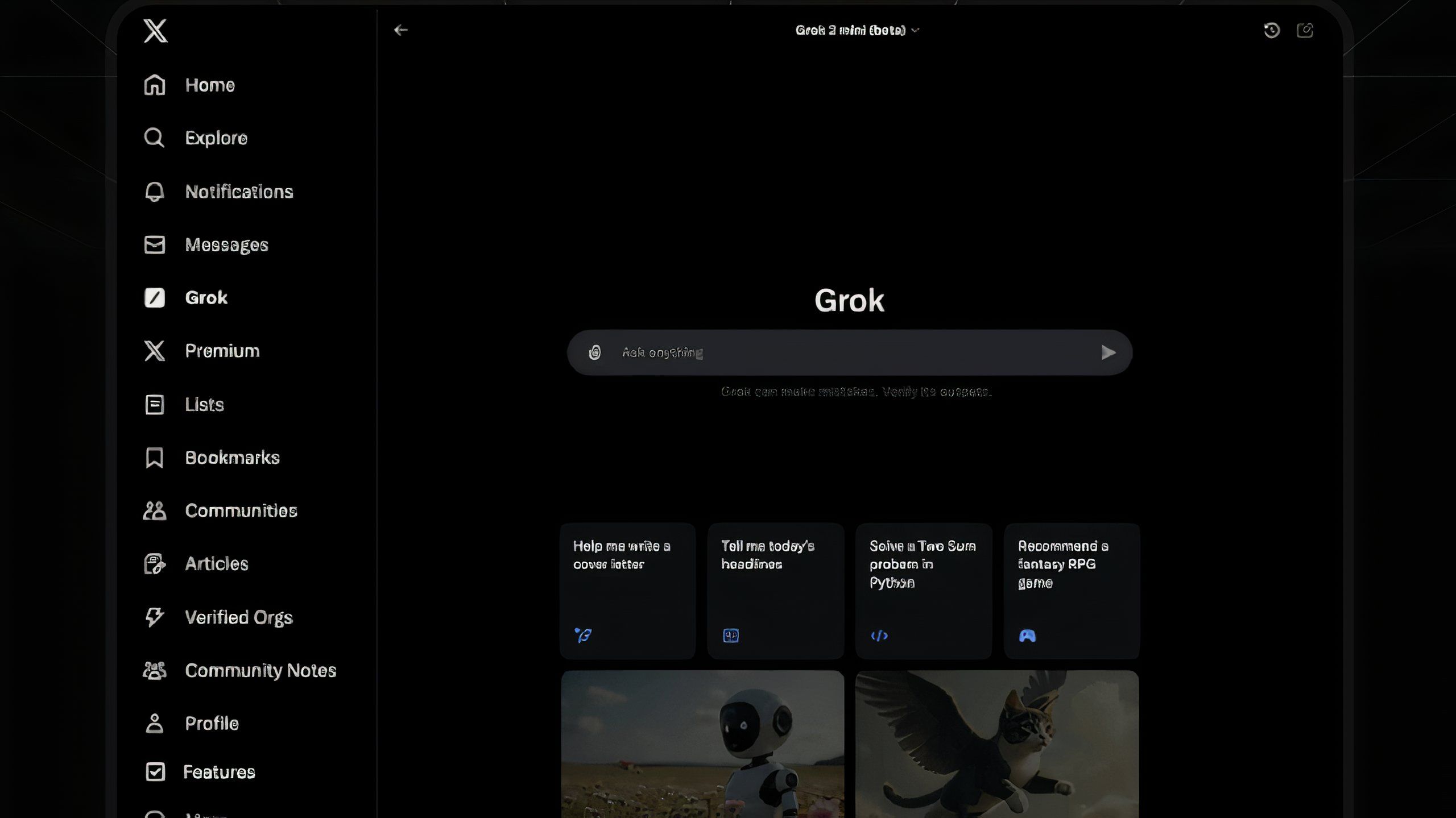
One important thing to note before you even get started is that in order to use this feature you will need to access X on a computer so that the website is in its “desktop” mode. From there, here’s how to create AI images on Grok:
- Log in to your X account (it has to be an X Premium or X Premium+ account to utilize the Grok-2 beta testing)
- Choose Grok in the menu on the left hand side of the screen (it shows up in the middle of the menu)
- Select Grok-2 or Grok-2 mini in order to create AI images.
- Type a prompt into the search bar that appears in the middle of the screen
From there, all you will need to do is use the prompts however you see fit. Creating AI images isn’t any different from asking it to search for the meaning of a meme or explain the rules of basketball to you. You just have to prompt the chatbot to follow your instructions as clearly as possible.
Note: Use the words “make an image” to start your prompt to be able to get Grok-2 to create an AI image for you
From there, you can see what Grok-2 creates for you. It really is that simple to do and creating images can be fun. As we’ve seen so far, it has also been an interesting way to create memes for timely events.
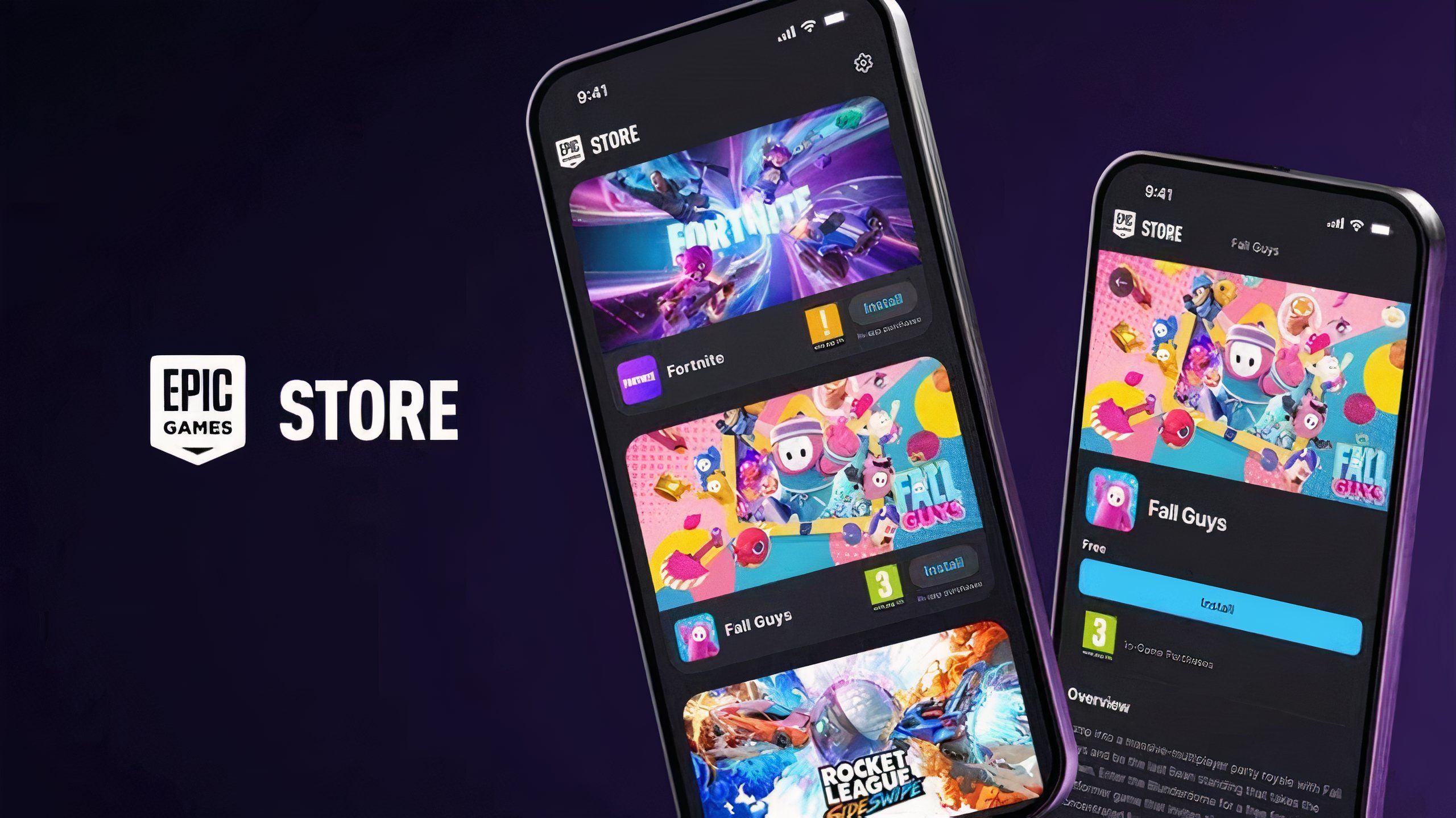
Related
Fortnite is back on iOS and Android…but there’s a catch
You can finally play Fortnite on iOS and Android again…if you live in the EU.
Trending Products

Cooler Master MasterBox Q300L Micro-ATX Tower with Magnetic Design Dust Filter, Transparent Acrylic Side Panel…

ASUS TUF Gaming GT301 ZAKU II Edition ATX mid-Tower Compact case with Tempered Glass Side Panel, Honeycomb Front Panel…

ASUS TUF Gaming GT501 Mid-Tower Computer Case for up to EATX Motherboards with USB 3.0 Front Panel Cases GT501/GRY/WITH…

be quiet! Pure Base 500DX Black, Mid Tower ATX case, ARGB, 3 pre-installed Pure Wings 2, BGW37, tempered glass window

ASUS ROG Strix Helios GX601 White Edition RGB Mid-Tower Computer Case for ATX/EATX Motherboards with tempered glass…











