Summary
- Cevaton S6 is an upgrade over S3, with 90-degree rotation and USB Type-C ports.
- Limited by low brightness at 300 nits and awkward port placement.
- The Cevaton S6 is recommended for remote workers who need more screen space.
I love using multiple monitors for work. Whether researching, writing, or relaxing by playing games, I prefer having at least two monitors in my setup. For a long time, this meant being tethered to a desk. However, we now live in an age where a wide variety of portable monitors are available on the market, which I can’t recommend enough if you’re a remote worker. While you may think your 14-inch laptop screen is enough, you haven’t experienced a genuinely efficient work environment until you’ve paired your laptop with a portable monitor.
Last year I reviewed the Cevaton S3 Portable Monitor and while I enjoyed using it, I found it just a tad heavy and the color calibration spotty. Cevaton recently reached out to me to review their newest offering, the Cevaton S6, which promises to be an improvement on my primary complaints about the S3. After spending a few weeks on the Cevaton S6, I can say for certain that it’s definitely an upgrade from the Cevaton S3 but also came away with some notes on the S6’s general performance, too.
See our process
How we test and review products at Pocket-lint
We don’t do arm-chair research. We buy and test our own products, and we only publish buyer’s guides with products we’ve actually reviewed.


Recommended
Cevaton S6 Portable Monitor
$399 $500 Save $101
Expand your workspace with the Cevaton S6 portable monitor. The S6 features two 1080p monitors, which feature 90-degree rotation. They come with a base that attaches to your laptop, tripling your workspace when working from home or on the go.
- 90-degree rotation on both displays
- Multiple USB-C converter cables included
- Sturdy metal stand
- Low brightness at 300 nits
- Awkward port placement
Price, availability, and specs
Available now for $400
You can purchase the Cevaton S6 from Amazon. It’s currently selling for $379, and was recently on sale for $300. The Cevaton S6 features larger monitors than the S3, coming with two 15.6-inch FHD IPS LCD displays with a 1920 x 1080 resolution. This is about an inch and a half larger than the S3, which features two 14-inch displays. The S6 is just as dim as the S3, with only 300 nits of brightness for each monitor. I would have liked to see a slightly higher brightness rating from the Cevaton S6, but at 300 nits it is still in-line with the average SDR portable monitor.
Both displays feature three USB-C ports on the back of the display alongside a power button and OSD directional wheel. The Cevaton S6 can connect to nearly any USB-C-based laptop, and I’ve been testing it with no compatibility issues on a 14-inch MacBook Pro (2022). Of course, you’ll need the required ports for the Cevaton S6 to work, which in my case was just two USB-C ports. If your computer doesn’t have two USB-C ports to spare, then you will need to make use of a USB-C alongside a USB-A port and a single HDMI port. All the necessary cables are included in the box.
Both monitors feature 90-degree rotation, so you can set one, or both, to vertical standing mode for your needs. I personally have found my right monitor in vertical mode to be useful for things such as Slack, Discord, or for viewing a checklist notes page, while I work with my other two monitors horizontally. The Cevaton S6 also includes a stand, which is much sturdier than the one that came with the S3. The S6’s stand is metal and doesn’t budge easily, making it more comfortable to work with than the S3’s plastic stand.

Related
I use these 5 Apple Safari extensions to improve my productivity
These excellent Apple Safari extensions help boost my macOS productivity into the stratosphere.
What I liked about the Cevaton S6 Portable Monitor
An expanded work space and portability
Setting up the Cevaton S6 is incredibly easy, and the company includes a diagram of cable connections if you’re unsure about anything inside the box. The first thing I noticed when I started using the Cevaton S6 was how much more accurate colors appeared when compared with the previous Cevaton S3. The Cevaton S6 supports 120% coverage of the sRGB color gamut, and while its brightness isn’t necessarily the best for content creation work, the color accuracy was great with the Cevaton S6 right out of the box.
Just as I did with the Cevaton S3, I found having two additional monitors beside my laptop to be an immersive working experience. Compatibility remains great with the Cevaton S6. However, that was also the case with the S3 and, as I mentioned earlier, you’ll need to make sure you have two fully powered USB-C ports available, which may be difficult for older laptops. The monitors themselves are very lightweight, with the entire unit weighing only four lbs when assembled together. I also appreciated the faux leather carrying case in the box alongside the Cevaton S6, providing a comfortable and stylish way to carry the Cevaton S6 with you.
No matter what kind of work you do, it’s a huge benefit to your efficiency to work on multiple monitors.
I appreciated the built-in speakers on the Cevaton S6, although I don’t think I’ll be using them much. They work great in a pinch, but don’t provide the best sound quality — but I don’t expect much from integrated portable monitor speakers to begin with. While it’s nice that there are speakers, there’s a solid chance your laptop’s integrated speakers are better, and most of the time when I’m working I’m wearing headphones.

Related
The Samsung Smart Monitor M8 is an all-in-one display you can rely on
With the Smart Monitor M8, Samsung has built a flat panel that gets the job done, and then some.
What I didn’t like about the Cevaton S6
Awkward port layout and a cumbersome OSD dial
I mentioned this in my review of the Cevaton S3, and it’s still true with the S6. I hate on-screen dials. While it’s a personal preference issue, the dial on the Cevaton S6 doesn’t do me any favors. It’s a bit clunky to spin the small plastic wheel and press in when needed, and it will often double-click, requiring you to reset whatever you’re adjusting.
The layout of the ports is the same as it was on the Cevaton S3, which means it’s still awkward. Cable management is difficult with the S6, and there are no cable pass-throughs, so you’ll need to spend some extra time figuring out how to lay your cables down. Many times when I first plugged in the cables and turned the monitors on, one of the USB-C cables popped up and got in the way of the screen. It’s a minor thing, and can be solved easily with cable runners or by tamping the USB cables down, but it could also be prevented by better port placement, such as the sides of the monitor.

Related
The 27-inch 4K OLED gaming monitors of my dreams finally exist
Display manufacturers are finally dropping smaller OLED gaming monitors, and I couldn’t be happier.
I also wish that the monitors were a bit brighter. 300 nits isn’t a deal-breaker for me, but I would much prefer a monitor with at least 500 nits of brightness instead. I primarily use the Cevaton S6 for things like Slack, Microsoft Word, Google Docs, and other text-based applications. Using the portable monitors for photo editing wasn’t bad, especially thanks to the 120% sRGB color gamut coverage, but a bit more brightness would have been perfect.
Should you buy the Cevaton S6 Portable Monitor?
The Cevaton S6 is a great portable monitor, and I think it’s a solid improvement over the S3. I would’ve liked to see a bit more brightness from the displays, but the color accuracy of the S3 was one of my biggest problems with it, and I was very excited to see better color gamut coverage on the S6. If you’re looking for a dual monitor portable setup, the Cevaton S6 might be the best pick for you, assuming you don’t need a tailored portable monitor for creative work.
The Cevaton S6 is ideal for those who need some extra screen real estate, and want the flexibility of being able to rotate your displays. This can be especially useful if you are a writer or programmer. No matter what kind of work you do, it’s a huge benefit to your efficiency to work on multiple monitors, and if you’ve been looking for a way to level up your WFH game in the new year, give the Cevaton S6 a shot.


Recommended
Cevaton S6 Portable Monitor
$399 $500 Save $101

Related
After using these 5 Microsoft Edge extensions, my productivity skyrocketed
Microsoft’s Edge web browser has its own extension storefront — here are some of the add-ons I always rely on for productivity gains.
Trending Products

Cooler Master MasterBox Q300L Micro-ATX Tower with Magnetic Design Dust Filter, Transparent Acrylic Side Panel, Adjustable I/O & Fully Ventilated Airflow, Black (MCB-Q300L-KANN-S00)

ASUS TUF Gaming GT301 ZAKU II Edition ATX mid-Tower Compact case with Tempered Glass Side Panel, Honeycomb Front Panel…

ASUS TUF Gaming GT501 Mid-Tower Computer Case for up to EATX Motherboards with USB 3.0 Front Panel Cases GT501/GRY/WITH…

be quiet! Pure Base 500DX Black, Mid Tower ATX case, ARGB, 3 pre-installed Pure Wings 2, BGW37, tempered glass window

ASUS ROG Strix Helios GX601 White Edition RGB Mid-Tower Computer Case for ATX/EATX Motherboards with tempered glass…