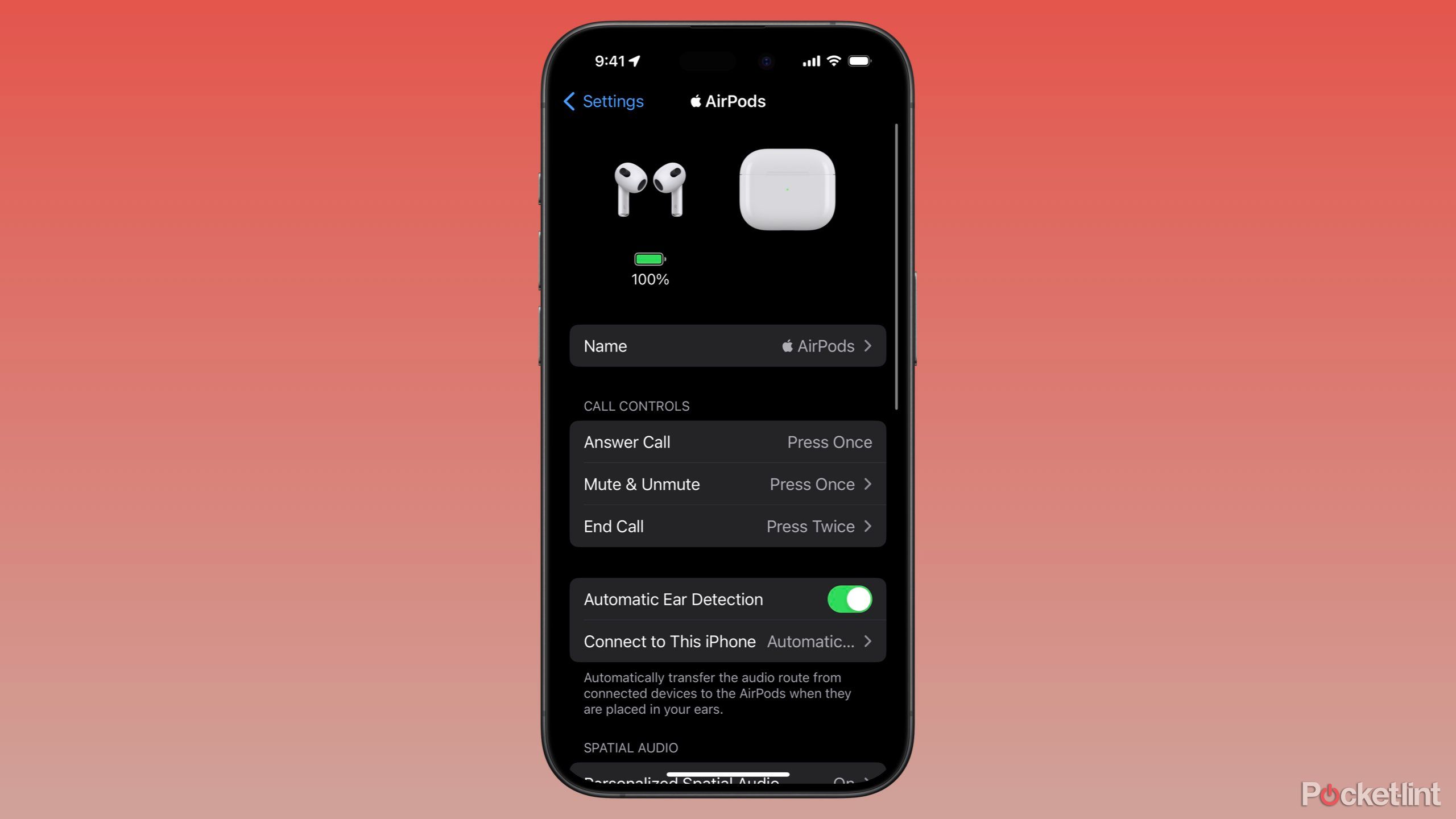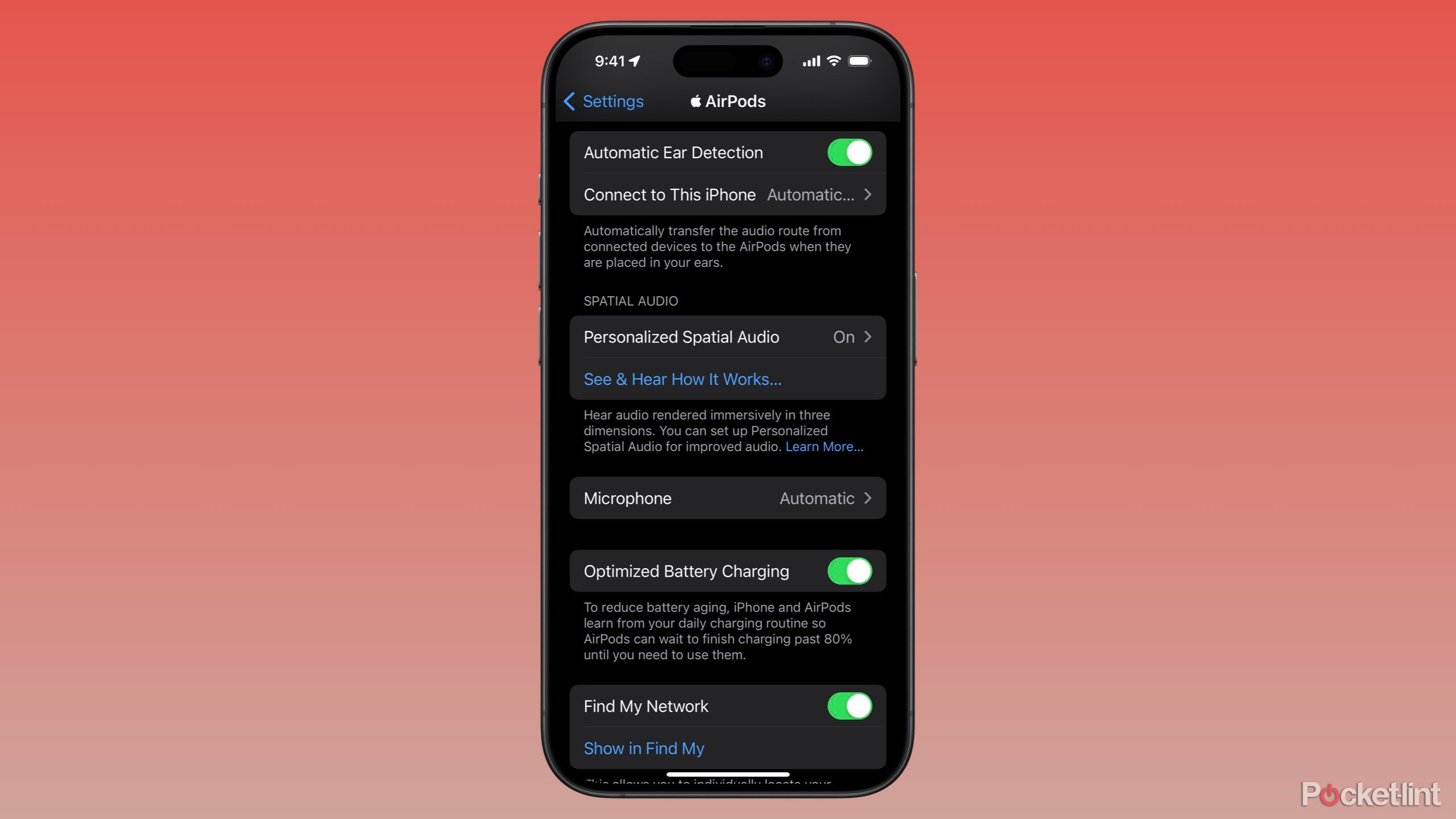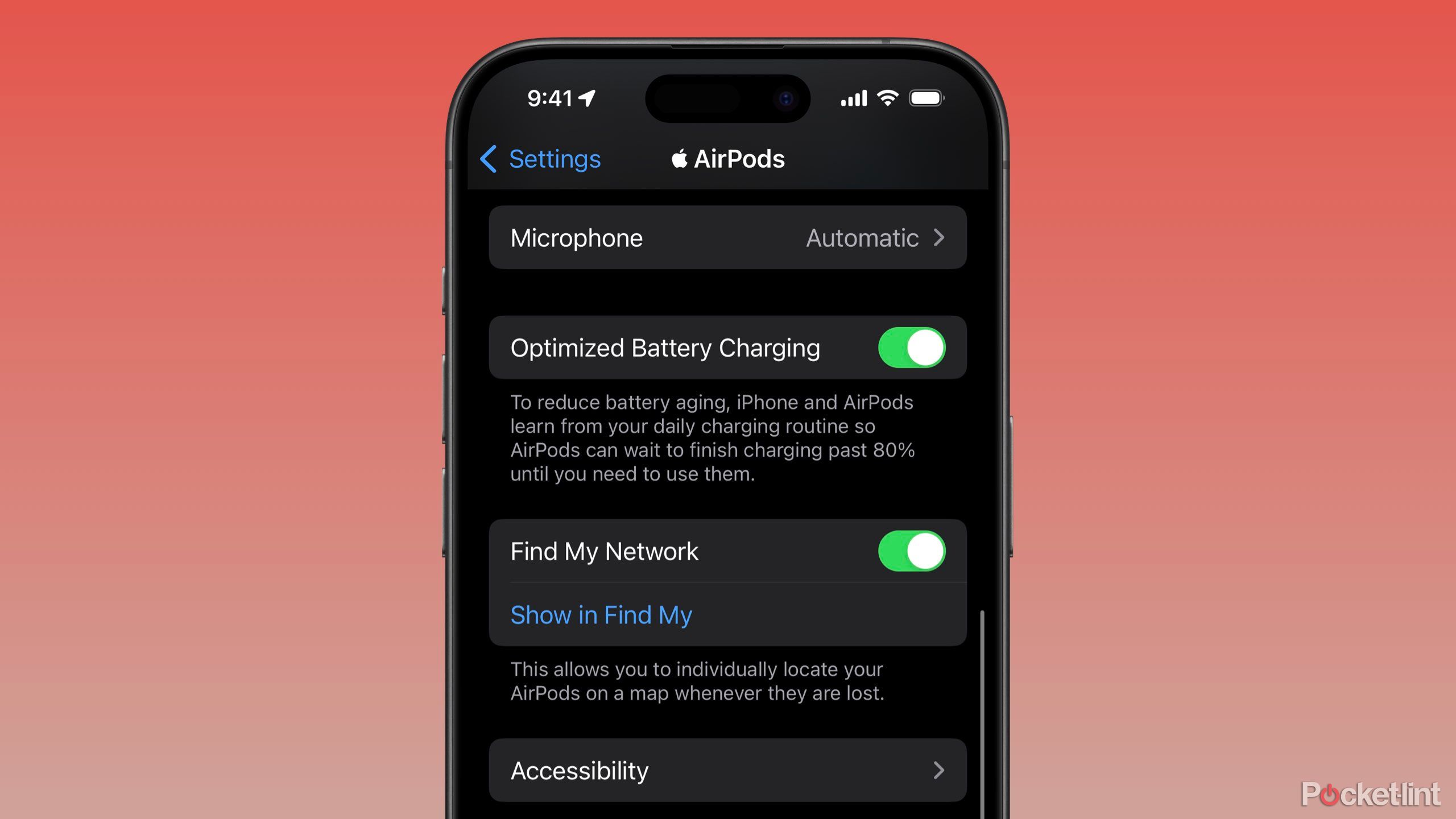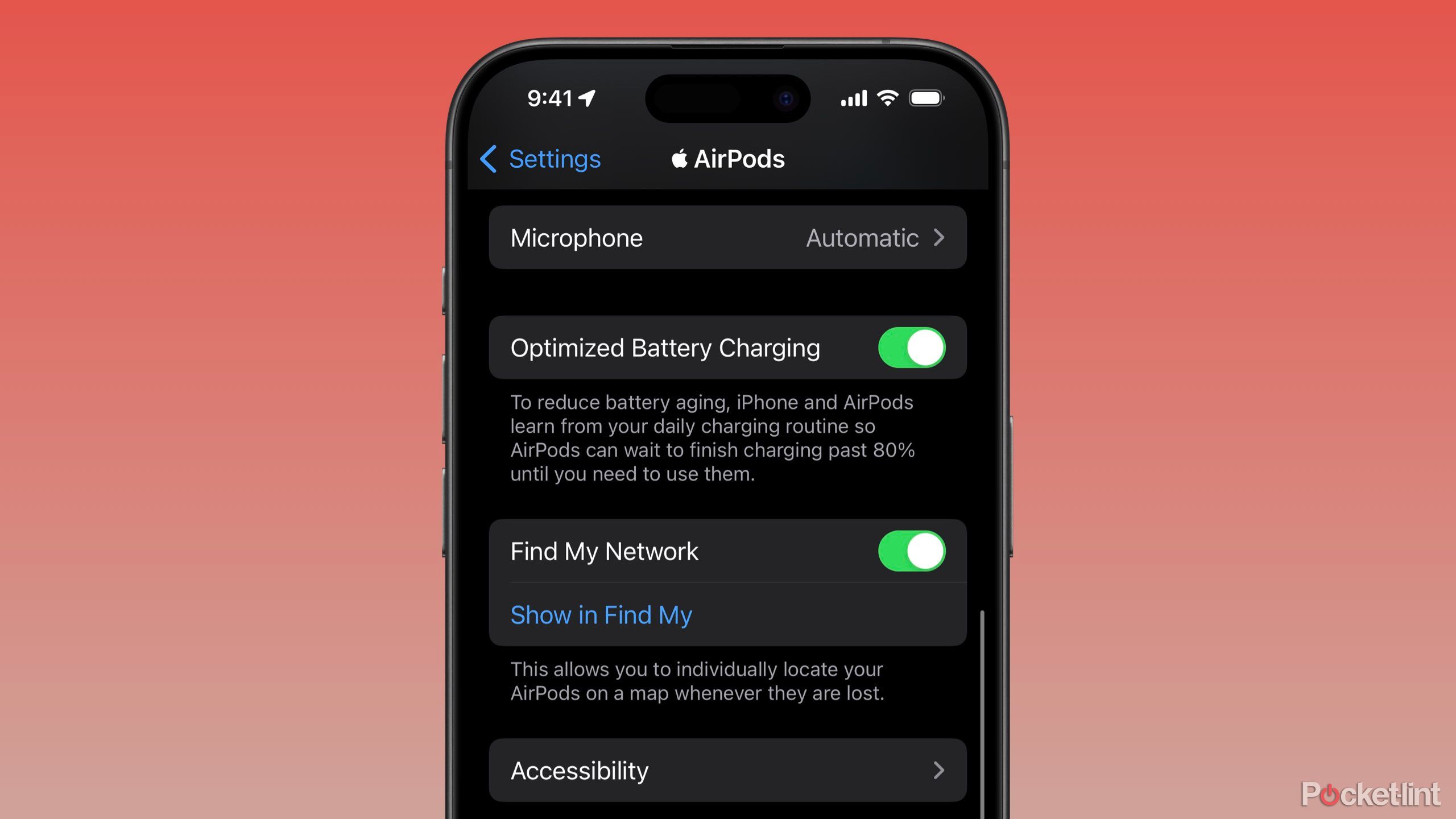Key Takeaways
- If you’re looking for some great value, 3rd generation Airpods are the way to go, at $169 or $179.
- They offer 6 hours of battery life and water resistance, just like the AirPods Pro.
- Active Noise Cancellation (ANC) is the only major feature 3rd generation AirPods users miss out on.
For $169 or $179, depending on whether you get a Lighting or MagSafe charging case, 3rd generation AirPods are pretty great value. By adopting the design of the AirPods Pros, improving battery life, and becoming water-resistant, 3rd generation AirPods are excellent for most people who are only really opting out of Active Noise Cancellation (ANC). Having been released three years ago in October, I’ve owned a pair since day one as an upgrade to my 2nd generation AirPods.
Here are five underused tips and tricks I’ve come to rely on after nearly three years of ownership.
1 Force sensor gestures
Avoid pulling out your phone
Hidden in the stems of your 3rd generation AirPods are “force sensors.” Replacing the tapping gestures of the 2nd generation AirPods, the 3rd generation features several to control your audio by squeezing the indent on the stem of one of your pods. Using these gestures avoids pulling out your phone to pause, play, or skip audio.
Here are the force sensor gestures you have:
- Press once to play or pause media
- Press twice to skip forward
- Press three times to skip back
- Press and hold for Siri

Related
Confused about which AirPods to buy? Let me help
From the 3rd-gen AirPods to the AirPods Max, Apple’s AirPods have specific strengths and weaknesses.
2 Call controls
Answer calls with ease
Personally, I believe one of the best uses for AirPods is for taking calls hands-free. I rarely take a call without my AirPods to keep both hands free to complete tasks while chatting. When your AirPods are in, you can answer, end, and mute calls from them without taking out your iPhone. Press your AirPods’ stem once to answer a call, and press it twice to end a call. You can also mute and unmute yourself during a call by squeezing on the stem, too.
To customize your call control gestures: open Settings > select your AirPods > scroll down to Call Controls > tap Mute & Unmute or End Call > select Press Once or Press Twice. The other gesture will revert to the opposite setting automatically.

Related
Two years later, are Apple’s AirPods Pro 2nd gen still a good buy?
The AirPods Pro 2nd gen are coming up to their second birthday, and a 3rd gen version could be on the horizon.
3 Personalized Spatial Audio
Improve your listening experience
When listening to audio, you might sometimes notice the direction of it coming from your left, right, or even top or bottom. This is a feature called Spatial Audio, where audio is perceived to be coming from different directions. Spatial Audio aims to create a more immersive listening experience, and the 2nd generation AirPods support it. You can also take it one step further — personalized Spatial Audio allows you to create an improved custom listening experience by using a Face ID iPhone or iPad.
To set up Personalized Spatial Audio, open Settings on your Face ID device > select your AirPods > scroll down to Spatial Audio > tap Personalized Spatial Audio > Personalize Spatial Audio… > Continue > Start Capture > move your head to the left and right as directed > tap Done.

Related
Are AirPods 3 still worth buying in 2024?
With new AirPods looming, holding off on buying Apple’s entry-level wireless earbuds might be the right move.
4 Optimized battery charging
Help keep your battery healthier longer
Batteries naturally degrade over time — it’s a limitation of modern battery technology. Admittedly, a major environmental criticism of AirPods is how their tiny batteries degrade relatively quickly, becoming e-waste. One way to help batteries last longer is to avoid charging them past 80% for long periods. Optimized battery charging helps reduce battery aging on AirPods by keeping your AirPods at 80% while charging until you’re about ready to start your day.
To enable optimized battery charging: Open Settings > select your AirPods > scroll down to Optimized Battery Charging > toggle it to green.

Related
Why Apple adding a touchscreen to AirPods would chase me away
I have enough screens to interact with. I just want AirPods to focus on the sound.
5 Find My network
Never lose your AirPods again
Apple’s Find My network is the company’s secure way to track devices, allowing owners to recover them quickly when misplaced. Enabling the Find My network for your AirPods allows you to get notifications when leaving them behind and play a sound or be directed to your AirPods by your iPhone when nearby.
To enable Find My Network: Open Settings > select your AirPods > scroll down to Find My Network > ensure Find My Network is toggled to green.

Related
After testing, I’d actually buy the Sonos Ace over my beloved AirPods Max for these 7 reasons
The AirPods Max are iconic, but Sonos absolutely aces it in aspects Apple doesn’t.
Trending Products

Cooler Master MasterBox Q300L Micro-ATX Tower with Magnetic Design Dust Filter, Transparent Acrylic Side Panel…

ASUS TUF Gaming GT301 ZAKU II Edition ATX mid-Tower Compact case with Tempered Glass Side Panel, Honeycomb Front Panel…

ASUS TUF Gaming GT501 Mid-Tower Computer Case for up to EATX Motherboards with USB 3.0 Front Panel Cases GT501/GRY/WITH…

be quiet! Pure Base 500DX Black, Mid Tower ATX case, ARGB, 3 pre-installed Pure Wings 2, BGW37, tempered glass window

ASUS ROG Strix Helios GX601 White Edition RGB Mid-Tower Computer Case for ATX/EATX Motherboards with tempered glass…